How to Check Lotto Max Results Online

Check Lotto Max results as they are out and to check whether you have won or not you can use several ways.
Lotto Max draws occur twice a week:
- Tuesday
- Friday
You need to check Lotto Max results after each draw to see if you’re a winner.
Sign your lottery ticket if you have a physical ticket and keep it safe.
If you have purchased the lottery ticket online then it can be availed from the online purchasing site. You can print your ticket if you want.
How to Check Lotto Max Results Online
There are many ways to check lotto max results online. You can do so with your cellphone, on your PC or laptop or on your tablets.
You need to have a WIFI and internet connection to check the lotto max results online.
1. Check Lotto Max Results on Lottery Websites

Keep things in mind that the results should be checked at the official Canadian lotteries websites only. There is no gurantee of authenticity on results declared at a third party website.
How to do?
- Visit the official lottery websites
- Go to Results page
- View recent draw results
- The winning numbers are displayed on the page
2. Online Ticket Checker
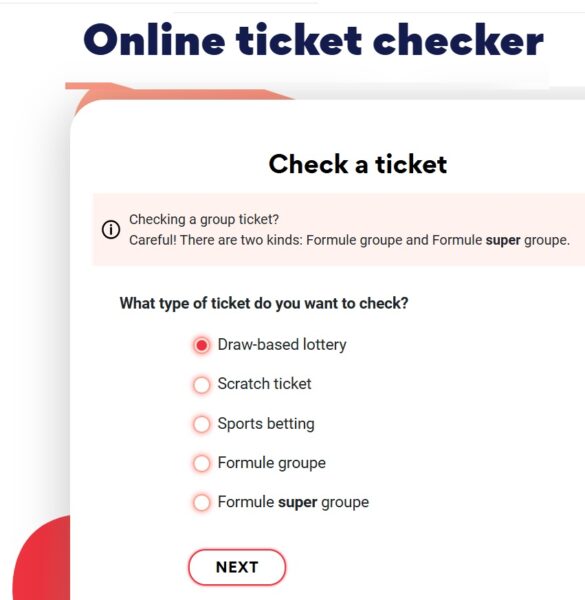
The official lottery websites have a online ticket checker tool. Visit the online ticket checker page. You will be prompted to click on what type of ticket you want to check.
Like
- Draw based lottery
- Scratch Ticket
- Sports Betting
- Formule Group
- Formule super group
Now select the appropriate according to your lottery ticket
- Now tap on submit.
- Enter your Lotto Max tickets control number.
- Click on check ticket
- The system will check your ticket against recent draw results and display any winnings.
Note that some systems may also allow you to scan a barcode or QR code. If you encounter issues or need to confirm a big win, contact the lottery’s customer support for assistance.
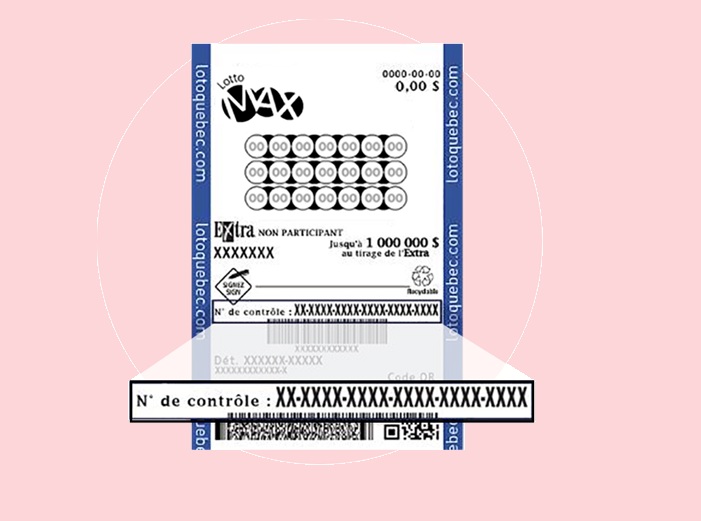
Lottery Ticket Control Number
A lottery ticket control number is a unique identifier printed on each lottery ticket to help verify its authenticity and track its purchase.
This number is crucial for validating the ticket when claiming a prize and for maintaining the integrity of the lottery system.
Where to find:
- Physical Tickets: Usually located at the bottom or back of the ticket, often near the barcode.
- Digital Tickets: For online or app-based purchases, it might be included in the digital confirmation or email receipt.
3. Use Mobile Apps
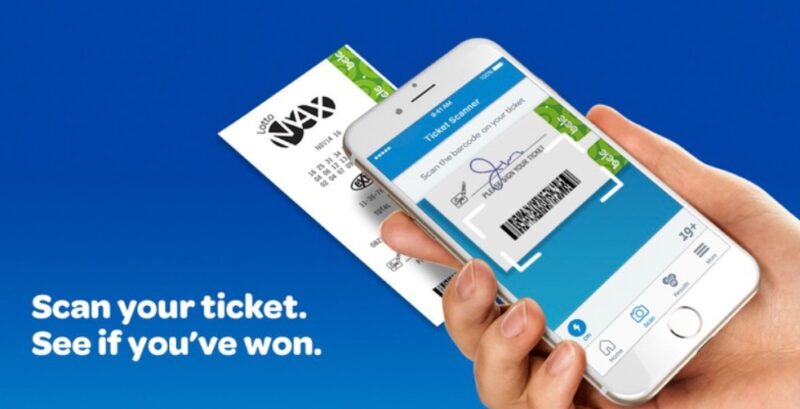
You can easily check Lotto Max results or lottery results on your cell phone device using official lotto apps provided by regional lottery corporations. These apps allow you to scan tickets, view winning numbers, and manage your lottery activities conveniently.
How to do?
- First, download the lotto app from the Google Play for Android or from iTunes for iPhone.
- Many Canadian offical lottery websites also give the link for this download on their website.
- Open the app once installed.
- Allow any necessary permissions, like camera access, for ticket scanning.
- You can use the app without an account to check tickets, but creating one gives you access to additional features like jackpot notifications and personalised alerts.
- Tap on the “Scan Ticket” button.
- Use your phone’s camera to scan the barcode at the bottom of your Lotto Max ticket.
- Hold the ticket steady and ensure the barcode is fully visible within the scanning frame.
- The app will instantly display whether your ticket is a winner and show the prize amount if applicable.
- You can also see the winning numbers and draw details.
- If you want to see previous draw results, navigate to the “Past Results” section in the app.
- Select the date you’re interested in to view the winning numbers.
- Set up push notifications to receive alerts for jackpots, draws, and special promotions.
Tip: Make sure your cell phone camera lens is clean for a clear scan.
4. Use MVP Service
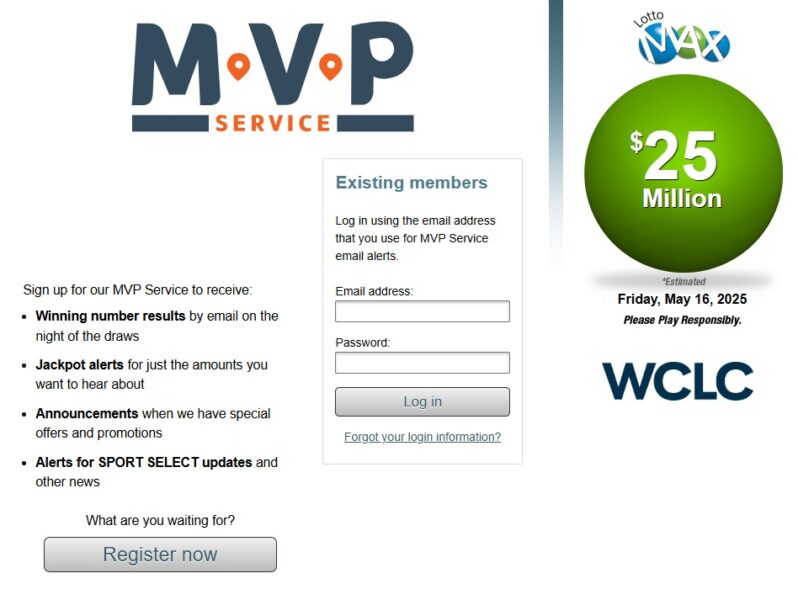
You can also check Lotto Max results by using MVP service. The MVP (Most Valuable Player) Service is a free email subscription offered by Western lottery in Canada that keeps you updated on lottery results and promotions.
Once registered, you’ll receive:
- Winning numbers for games like Lotto Max, Western Max, Lotto 6/49, and Western 649, delivered on the night of the draws.
- Jackpot alerts tailored to the amounts you’re interested in.
- Notifications about special offers, promotions, and Sport select updates.
How to do?
- On the Canadian lottery website, visit the MVP Service Registration Page.
- Go to MVP service, and click on register now.
- Provide your email address, create a password, select your province or territory (e.g., in Western Canada: Alberta, Manitoba, Saskatchewan, Northwest Territories, Nunavut, or Yukon), and enter your date of birth.
- Choose your preferences for receiving winning numbers, jackpot alerts, and promotional notifications.
- After submitting the form, you’ll receive a confirmation email. Click the link in the email to activate your MVP Service account.
- Once registered, you’ll automatically receive emails with the latest winning numbers and jackpot information based on your selected preferences.
- Also you can check past winning numbers.
The Best Choice
The best choice for checking Lotto Max results online depends on your location, convenience, and preference.
If you want quick results then official lottery websites is the best choice as all you need is to visit the site and check the result or the winning numbers.
If you like the convenience of just scanning tickets without signing up for accounts, the OLG and Lotto Spot BCLC apps are perfect choice.
FAQs
How can I check my Lotto Max results online?
You can check your Lotto Max results online through official lottery websites like OLG.ca, WCLC.com, or Loto-Québec, as well as through dedicated lottery apps like the OLG Lotto app or the Lotto Spot! app. Simply enter your ticket numbers or use the barcode scanner for quick verification.
Can I use my cell phone to check Lotto Max results?
Yes, you can use your smartphone to check Lotto Max results by downloading the OLG Lotto app (for Ontario) or the Lotto Spot! app (for Western Canada). These apps allow you to scan your ticket or manually check the results.
How do I scan my Lotto Max ticket using the Lotto app?
To scan your Lotto Max ticket using the Lotto app, open the app, select the ‘Scan Ticket’ option, and use your phone’s camera to capture the barcode at the bottom of your ticket. The app will instantly display if your ticket is a winner.
What is the MVP Service and how can it help me check my Lotto Max results?
The MVP Service is a free email subscription offered by the Western Canada Lottery Corporation (WCLC) that sends you winning numbers, jackpot alerts, and special promotions for Lotto Max and other games. You can sign up on the WCLC website.
Are there other ways to check Lotto Max results besides the official apps and websites?
Yes, you can also check results on third-party lottery websites, through text alerts, or by visiting a local lottery retailer for a ticket scan.
